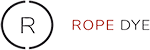What are cookies?
To make this site work properly, we sometimes place small data files called cookies on your device. Just about every big website does this too.
A cookie is a small text file that a website saves on your computer or mobile device when you visit the site. It enables the website to remember your actions and preferences (such as login, language, font size and other display preferences) over a period of time, so you don’t have to keep re-entering them whenever you come back to the site or browse from one page to another.
How do we use cookies?
Google Analytics
These cookies are used to collect information about how visitors use our site. We use the information to compile reports and to help us improve the site. The cookies collect information in an anonymous form that does not identify a visitor, including the number of visitors to the site, where visitors have come to the site from and the pages they visited. This helps us to improve the way our website works, for example by making sure users are finding what they need easily. Click here for an overview of privacy at Google.
To opt out of being tracked by Google Analytics across all websites visit the Google site.
Advertising. How does DoubleClick use cookies?
DoubleClick uses cookies to improve advertising. Some common applications are to target advertising based on what’s relevant to a user, to improve reporting on campaign performance, and to avoid showing ads the user has already seen.
The cookie ID in each DoubleClick cookie is essential to these applications. For example, DoubleClick uses cookie IDs to keep a log of which ads show to which browsers. When it’s time to serve an ad to a browser, DoubleClick can use the browser’s cookie ID to check which DoubleClick ads have already been delivered to that particular browser. That’s how DoubleClick avoids showing ads the user has already seen. In the same way, cookie IDs allow DoubleClick to log conversions related to ad requests—such as when a user views a DoubleClick ad and later uses the same browser to visit the advertiser’s website and make a purchase.
DoubleClick cookies contain no personally identifiable information. Sometimes the cookie contains an additional identifier that is similar in appearance to the cookie ID. This identifier is used to identify an ad campaign to which a user was exposed previously; but no personally identifiable information is stored by DoubleClick in the cookie.
When does DoubleClick send cookies to a browser?
DoubleClick sends a cookie to the browser after any impression, click, or other activity that results in a call to the DoubleClick server. If the browser accepts the cookie, the cookie is stored on the browser.
Most commonly, DoubleClick sends a cookie to the browser when a user visits a page that shows DoubleClick ads. Pages with DoubleClick ads include ad tags that instruct browsers to request ad content from the DoubleClick ad server. When the server delivers the ad content, it also sends a cookie. But a page doesn’t have to show DoubleClick ads for this to happen; it just needs to include DoubleClick ad tags, which might load a click tracker or impression pixel instead.
YouTube cookies
Vimeo cookies
We embed videos from Vimeo. This mode may set cookies on your computer once you click on the Vimeo video player. To find out more visit Vimeo’s privacy policy
Facebook cookies
How to control cookies
You can control and/or delete cookies as you wish – for details, see aboutcookies.org. You can delete all cookies that are already on your computer and you can set most browsers to prevent them from being placed. If you do this, however, you may have to manually adjust some preferences every time you visit a site and some services and functionalities may not work.